Here we go with another review. First let me say thanks to my fine family for giving me this tool for my birthday. Perhaps one day I should write a review on the rewards of having a great family who give great guitar gifts. Now, that would be a fine review.
The JamMan is Digitech’s second looper and incorporates many of the best features of the first, the PDS8000, with some great improvements after the PDS8000 spent ten years in the field. It is branded “JamMan”, a moniker formerly held by a product from Lexicon that became famous in the hands of Phil Keaggy and Chet Atkins. While this current product is advertised as licensed by and containing technology by Lexicon, websites "in the know" confidently tell me that there is nothing technologically linking the two units. Whatever! Perhaps the current unit is simply the philosophical heir to the previous JamMan. That's okay with me.
I’m going to work this kind of backwards and put the benefits out first and then go in depth with the features. In that vein, the questions of the moment are: How exactly does a looping machine help me, the average guitarist, and exactly how does this particular one do it especially well? Typically, loopers are very specifically targeted performance devices. Performers such as Phil Keaggy have built great reputations using looping devices to build up their own accompaniment from scratch before the eyes of the audience. Other, more obscure performers such as cellist Zoe Keating have used loopers to built up wonderful soundscapes in a minimalist or abstract performance style. Surely that is a narrow market and has little impact on the average guitar player. But there are other uses of a looper like this that John Q Guitarist may have more use for: Imagine being able to load the backing tracks for an entire song into a small, easily manipulated package for live use. Imagine being able to easily record one-half of a two-part guitar piece and rehearse or compose the other half over that first part. As an improv soloist, imagine being able to record your own backing tracks and then rehearse your improv work for hours on end without feeding or annoying the band. Imagine then being able to freely exchange your media back and forth between your computer and looper so that you can back up your loops, rip tracks from CDs, or record and edit backing tracks and loops in your home studio or laptop. This is exactly where the JamMan really comes into its own by virtue of its expanded memory, its flexibility, and its connectivity.
I’d like to report that I plugged in the unit and looped away like a pro. NOT! Sadly, I am the proud owner of two pretty clumsy feet and have spent a career as a recording engineer perfecting the technique of punching in slightly ahead of the beat to insure a perfect punch on priceless masters. As a result, to be honest, I spent my first session with the JamMan getting my feet and mind oriented to punching right on the beat so that the loops would join correctly. However, on my second session, I was able to build two songs around single-verse loops and then sing and solo improv over them. That turned into one of those sessions where you start off a little clumsily but wake up about two hours later and realize you’ve spent the intervening time completely lost in musical expression and not fussing with technical details. Improv types will understand when I say that the unit freed up a big chunk of my creative mind because I was no longer forced to keep the musical accompaniment going inside my head while I worked on improv. Until I fiddled with the JamMan, I wasn’t aware of how much mental horsepower that process was using that could be dedicated to other tasks. For my third session, I recorded a two-measure repetitive loop and experimented with building an ambient, improvisational musical piece around it. I came out of a blissful fog two hours later, having grown immensely in my ability to compose, play, and manipulate my instrument and effects.

So, how easy is it to use? Pretty darned easy, in fact. Digitech has come up with a fairly comfortable system using two main, onboard footswitches that operate in two modes. First, momentary footswitch presses: The left-hand switch controls punch-in and punch-out. Starting your first loop is basically as simple as dialing up an empty location and pressing the left footswitch. When you are finished recording the take, you can press the left footswitch again to exit record and begin replaying or press the right footswitch to exit record and stop. Once a clip is recorded and running, you are in overdub mode. The left footswitch punches in and out for overdubs and the right switch stops a moving loop. Now let’s talk about holding a pedal down for two seconds: Once you have a loop recorded, the pedal enters overdub mode. With a loop running, pressing and holding the left pedal for two seconds “undoes” the last overdub without stopping the loop. If you press and hold again, the unit performs a “redo” and puts the take back in while leaving the loop moving. That makes it very simple to add and subtract textures. On an unsaved loop, pressing and holding the right pedal stops the loop and erases all unsaved layers of the recording. Once you are satisfied with a build, simply stop playback and press the “store” button twice to save it to the currently displayed memory location. Once the loop is stored, you are free to continue overdubbing on the loop. Pressing and holding the right pedal stops the loop and erases everything added since the loop was last stored. Once again, it is a simple way to adjust the density of your material.
It is interesting to note that the Digitech website FAQ tells us that the pedal has two sets of switch timing for the two different operational modes: On initial records, the pedal punches in and out at the instant the switch is pushed. However, due to the ability to push and hold the pedals for a secondary function in overdub mode, the pedal initiates and exits overdub mode when the pedal is RELEASED. It’s a minor, but important difference to keep floating aboot in the corridors of your mind.
Now let’s complicate things a little for the sake of simplicity: There are several parameters that are selectable and storable for each loop:
There are two record modes, “Manual” and “Auto Rec”.
“Manual” mode initiates record when you punch the footswitch.
When selected, “Auto Rec” mode is armed by the footswitch but only begins recording when you play.
There are two stop modes, “Stop” and “Finish”.
“Stop” mode stops the loop as soon as the right button is pushed.
“Finish” mode plays through the loop to the end before stopping playback, regardless of when the right button is pushed.
There are two play modes, “Loop” and “Once”.
“Loop” automatically starts the loop again as soon as it is finshed and continues ad infinitum.
“Once” mode plays through the loop and stops at the end of the recording.
All these functions are selected by a row of buttons with LEDs, and a rotary encoder with an adjacent two-digit readout. A “shift” key yeilds a second group of parameters accessed by the same buttons. The parameters can be stored with the loop. They can also be altered as needed and the changes saved with the loop. A centrally located group of LEDs tell you the unit's current mode.
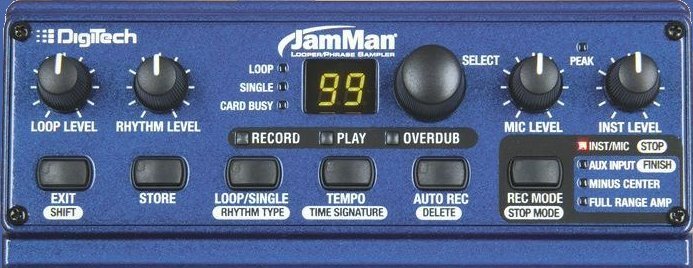
The unit’s input/output mixer is laid out nicely: The mixer is split, with the inputs on the right side and the playback sources on the left side. The unit offers a guitar-level instrument input with ¼” mono jack and volume control, a balanced Mic input with an XLR jack and volume control, and a stereo Aux input for CD and MP3 players (automatically folded down to mono) with a 1/8” jack. The input mixer also serves as your throughput level control during normal operations. When coupled with the independent rhythm and loop playback levels this allow you to adjust your mix at any time. The Aux input is designed with four input modes: Normal, Center Cancel, Full Range Sim, and a combination of the last two. Normal mode simply records what is presented to it, combining the two channels to a mono recording. Center Cancel attempts to remove any material that is common to both channels. Thus centered material (such as lead vocals and mono, centered instruments) is cancelled. Full range Sim simply emphasizes the high and low frequencies so that the frequency balance appears more normal through an electric guitar amp. For live loopers, an external footswitch is available for $39.99 that allows you to select the record mode and next loop with your foot.

The JamMan offers ten rhythm patterns, multiple time signatures, and right pedal tap tempo functionality. Once again, regardless of its original level when recorded, the level of the rhythm pattern can be adjusted to taste during playback. When a rhythm is engaged, punching into record gives you one measure of the selected rhythm and tempo as a countdown before the unit actually punches. Empty loops with preset rhythm patterns can be saved as guides for live work. The rhythm can be observed either audibly or via a flashing LED. If a tempo has been selected, the tempo of a recorded loop can be adjusted via the tap-tempo function without altering the pitch of the loop. Cool, huh?
Open data access is one of the real beauties of this unit: You really aren’t dead-ended as with some other guitar gear. Data is stored on interchangeable CompactFlash cards typically used by cameras. The unit is shipped with a 128MB card good for twenty-four minutes of recording. You can purchase and use cards up to 2 gigs (I paid $35) for up to six and a half hours of recording time per card! You can fit up to ninety-nine loops on each card. But your library of loops isn’t limited to the capacity of your cards. On the back panel of the unit is a “B”-type USB connector. Data access with your USB-equipped computer is really very easy. Once you connect up the pedal via a $10 A-B device cable from Radio Snack, and power up, the JamMan drops into CompactFlash card reader mode and your computer simply sees the card as a removable hard drive. In Windows, open a window from “My Computer” for two-way drag ‘n drop (or cut, copy, and paste) access to your files. “Eject” the media on your computer before removing a card from the JamMan.
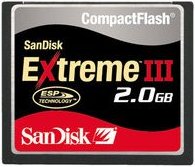
The unit uses 44.1k, 16-bit uncompressed mono .wav files to store its loops. Just about any cheap editing software should be able to import and export in that format. Of course, Windows can play the files natively from the desktop. All formatting information created by the pedal is stored in .XML data files. Each loop is stored with the name LOOP.WAV and is along with its associated .xml file, is tucked into the CompactFlash card in its own folder called LOOPXX, where XX is the loop number displayed on the front panel of the JamMan. The simple file/folder structure of the unit makes keeping track of your loops a breeze, and third-party software available from an outfit called LooperTools™ makes this all even easier and more organized by allowing loop naming and other cool features.
Physically, the JamMan is ruggedly built and has no obviously irritating features except a classic, obnoxious two-space wall-wart power supply. All inputs, outputs, and access ports are on the back panel of the unit, allowing it to fit snuggly into a pedalboard. So what’s the verdict? I’m impressed! Sure, there are always a few features you wish you could add, such as loop fade out and external expression pedal, but at the price point, this thing is feature-packed, well thought out, and extremely powerful and flexible. It's clear that there's room to grow in this package. A savvy operator can use this as an extremely versatile and helpful performance and rehearsal tool. A computer-savvy operator will have lots of extra control available and virtual open access to his loops. You can bet I’ll be using my JamMan regularly.

My current looping layout for electric guitar: Guitar >> POD2 with Floorboard >> JamMan >> Amp or PA
This path allows me to record fully developed guitar sounds into the JamMan and use the POD’s expression pedal to control the volume as I load the looper.
